Welcome to Asset Link
Asset Link is a highly extensible mobile app for farmOS which aims to connect users with their farmOS data via a minimal action-driven user interface.
Sidebar
Once Asset Link is installed in farmOS, it adds a big orange floating button on the right hand side of each asset and log page.

This button can be used to navigate from farmOS into the Asset Link page for that same asset or log.
Asset Link
Asset Page

The Asset Link asset page displays key information for the asset - and sometimes relationships to other assets - and surfaces contextually relevant actions.
Top Toolbar
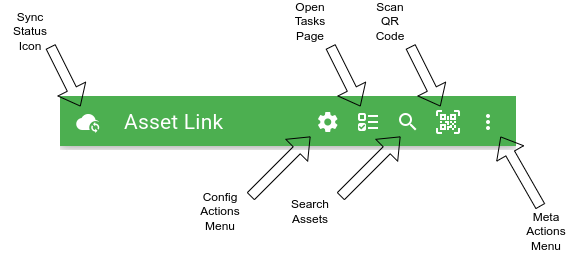
The top toolbar in Asset Link contains menus and icons that show the status of Asset Link in general and facilitates navigating within Asset Link.
From left to right:
Sync Status Icon
This shows the current online/offline status and sometimes is badged with a red or orange numbers to indicate pending/failed data updates waiting to be written to the farmOS server.
Clicking this icon shows/hides the Asset Link "sync tray" which displays more detail about Asset Link's current synchronization status with the farmOS server.
Config Actions Menu
This menu has entries which allow one to change the behavior of Asset Link. This icon could be missing if no such functionality is available.
Open Tasks Page
This button opens the Asset Link tasks page where the current status of recent/upcoming logs can be viewed.
Search Assets
This button opens the Asset Link asset search dialog - by default text search is selected, but other asset search options such as QR code and geolocation may be available.
Scan QR Code
This button allows QR codes to be scanned for navigation within Asset Link. By default this is the same as searching by asset URL.
Meta Actions Menu
This menu has entries related to the current page such as refreshing the local data from the server or opening the currently displayed asset/log in the regular farmOS user interface.
Sync Tray
TODO: Coming soon...
Asset Search
TODO: Coming soon...
Tasks Page
TODO: Coming soon...
Log Page
TODO: Coming soon...
Manage Plugins Page
TODO: Coming soon...
User Defined Asset Action Plugins
TODO: Coming soon...
